Repo CentOS 7 Setelah EOL
Latar Belakang Setelah tanggal 30 Juni 2024 , dukungan resmi (repository) untuk CentOS 7 dihentikan (EOL). Akibatnya, ketika menjalankan perintah seperti yum update atau yum install , muncul error yang menyatakan repository tidak ditemukan karena mirror-repo CentOS 7 dihapus dari server pusat penggunaannya. Bagi yang tetap ingin menggunakan CentOS 7 (meskipun tidak direkomendasikan jangka panjang), bisa mengganti URL repository ke mirror yang masih aktif, seperti vault.centos.org untuk paket CentOS dan arsip EPEL. Tutorial ini menjelaskan langkah-langkahnya. Langkah-langkah Mengganti Repository CentOS 7 Setelah EOL Berikut proses yang bisa diikuti: 1. Backup folder repo lama Buat direktori untuk menyimpan file konfigurasi repo lama sebagai cadangan: mkdir /etc/yum.repos.d/old 2. Pindahkan semua file repo lama ke folder backup Pindahkan file-file konfigurasi repo CentOS dan EPEL ke direktori old : mv /etc/yum.repos.d/CentOS*.repo /etc/yum.repos.d/old/ mv /etc/yum.repos.d/ep...
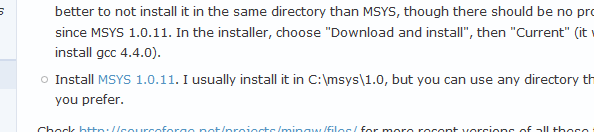
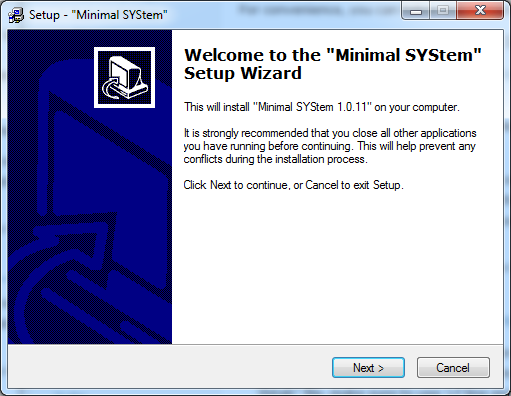
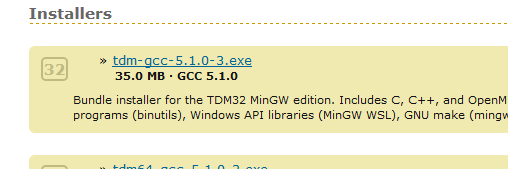
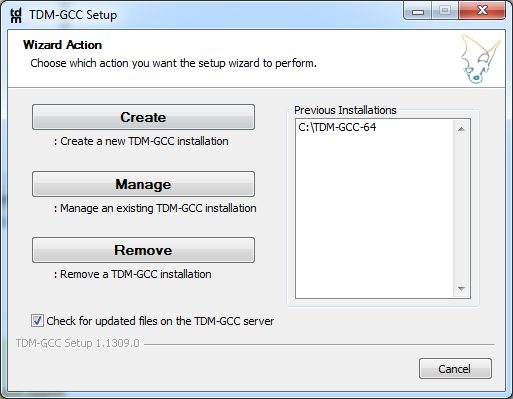
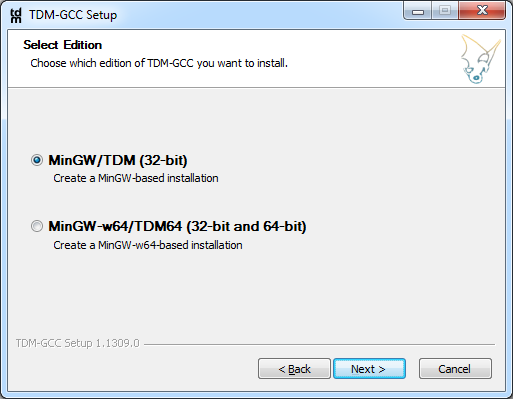
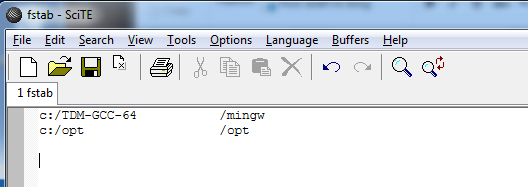

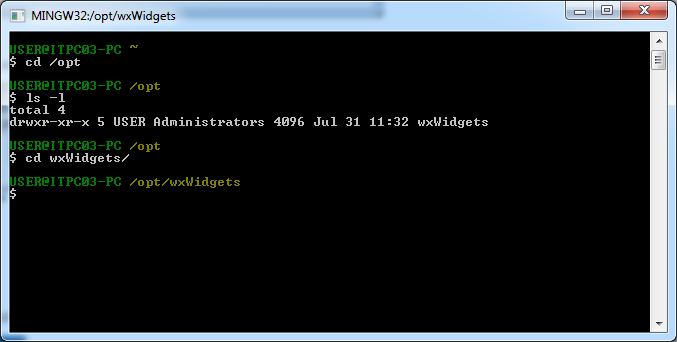





0 Comments:
Post a Comment