Repo CentOS 7 Setelah EOL
Latar Belakang Setelah tanggal 30 Juni 2024 , dukungan resmi (repository) untuk CentOS 7 dihentikan (EOL). Akibatnya, ketika menjalankan perintah seperti yum update atau yum install , muncul error yang menyatakan repository tidak ditemukan karena mirror-repo CentOS 7 dihapus dari server pusat penggunaannya. Bagi yang tetap ingin menggunakan CentOS 7 (meskipun tidak direkomendasikan jangka panjang), bisa mengganti URL repository ke mirror yang masih aktif, seperti vault.centos.org untuk paket CentOS dan arsip EPEL. Tutorial ini menjelaskan langkah-langkahnya. Langkah-langkah Mengganti Repository CentOS 7 Setelah EOL Berikut proses yang bisa diikuti: 1. Backup folder repo lama Buat direktori untuk menyimpan file konfigurasi repo lama sebagai cadangan: mkdir /etc/yum.repos.d/old 2. Pindahkan semua file repo lama ke folder backup Pindahkan file-file konfigurasi repo CentOS dan EPEL ke direktori old : mv /etc/yum.repos.d/CentOS*.repo /etc/yum.repos.d/old/ mv /etc/yum.repos.d/ep...


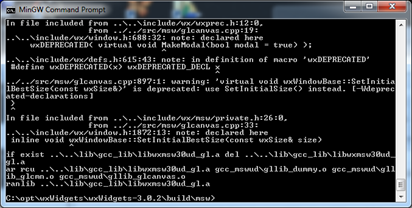
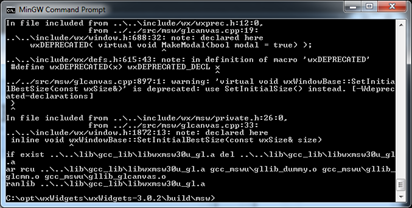






2 Comments:
Great Post! Can I build the wxWidgets on one machine, and deploy the build to similar machines running the same software and windows version? Can I just copy the wxwidgets folder across, or do I need to do more? Thanks!
Thanks so much for the post! I've been struggling to get wxwidgets compiled using MinGW, and unfortunately, I'm still having problems.
Could you offer some guidance?
I've installed mingw and the source for wxwidgets-3.0.2 and when I try to compile using the command in the post,I get several 'redefinition' errors, such as:
c:\mingw\include\time.h:172:8: error: redinition of 'struct tm'
Do you have any idea how to work around this?
Thanks!
Tom
Post a Comment